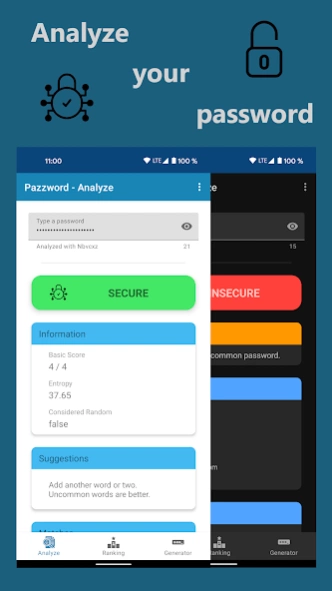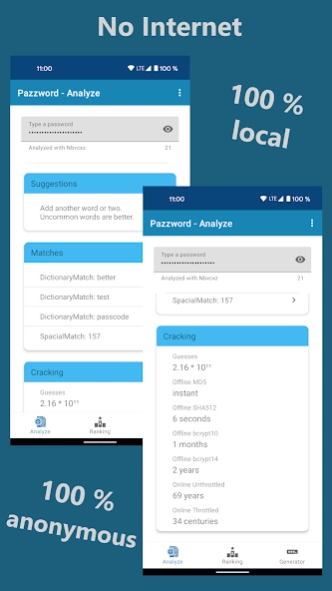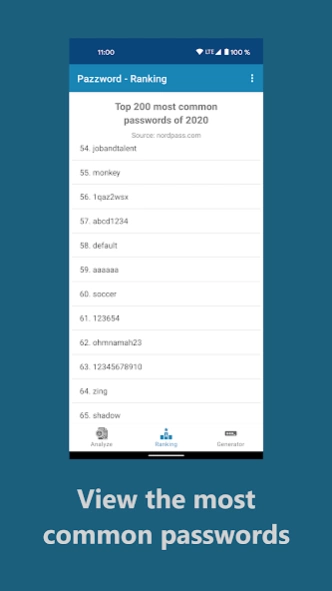Pazzword - Password Evaluator 1.1.4
Free Version
Publisher Description
Pazzword - Password Evaluator - The most intelligent password evaluator app (Open Source)
Welcome to the most intelligent password evaluator app 'Pazzword'
It analyzes passwords using the open source library 'nbvcxz', a Java adaptation of 'zxcvbn' by Dropbox.
This app returns
- a score,
- entropy,
- custom suggestions,
- found patterns and
- estimated stability against cracking
for the returned password.
In comparison to other password evaluator tools this secure and flexible tool uses algorithms for pattern matching and conservative estimation to give you the best results currently possible. It recognizes and weighs 30.000 common passwords, common names & surnames, most english words and common patterns like dates, repeats, sequences, keyboard patterns and l33t speak.
For more information visit https://github.com/dropbox/zxcvbn.
------
Of course this app is part of the open source community.
Check it out at:
https://github.com/cyb3rko/pazzword
Icons made by Freepik from www.flaticon.com
About Pazzword - Password Evaluator
Pazzword - Password Evaluator is a free app for Android published in the System Maintenance list of apps, part of System Utilities.
The company that develops Pazzword - Password Evaluator is Cyb3rKo. The latest version released by its developer is 1.1.4.
To install Pazzword - Password Evaluator on your Android device, just click the green Continue To App button above to start the installation process. The app is listed on our website since 2022-12-06 and was downloaded 0 times. We have already checked if the download link is safe, however for your own protection we recommend that you scan the downloaded app with your antivirus. Your antivirus may detect the Pazzword - Password Evaluator as malware as malware if the download link to com.cyb3rko.pazzword is broken.
How to install Pazzword - Password Evaluator on your Android device:
- Click on the Continue To App button on our website. This will redirect you to Google Play.
- Once the Pazzword - Password Evaluator is shown in the Google Play listing of your Android device, you can start its download and installation. Tap on the Install button located below the search bar and to the right of the app icon.
- A pop-up window with the permissions required by Pazzword - Password Evaluator will be shown. Click on Accept to continue the process.
- Pazzword - Password Evaluator will be downloaded onto your device, displaying a progress. Once the download completes, the installation will start and you'll get a notification after the installation is finished.